Update dbt model using natural language
Updating or changing an existing dbt (or SQL) model using natural language is quite straightforward with this functionality.
Step 1: Trigger the Operation
Select a piece of code, or if you want to use a whole file, right-click and choose the DataPilot menu and choose the "change" submenu
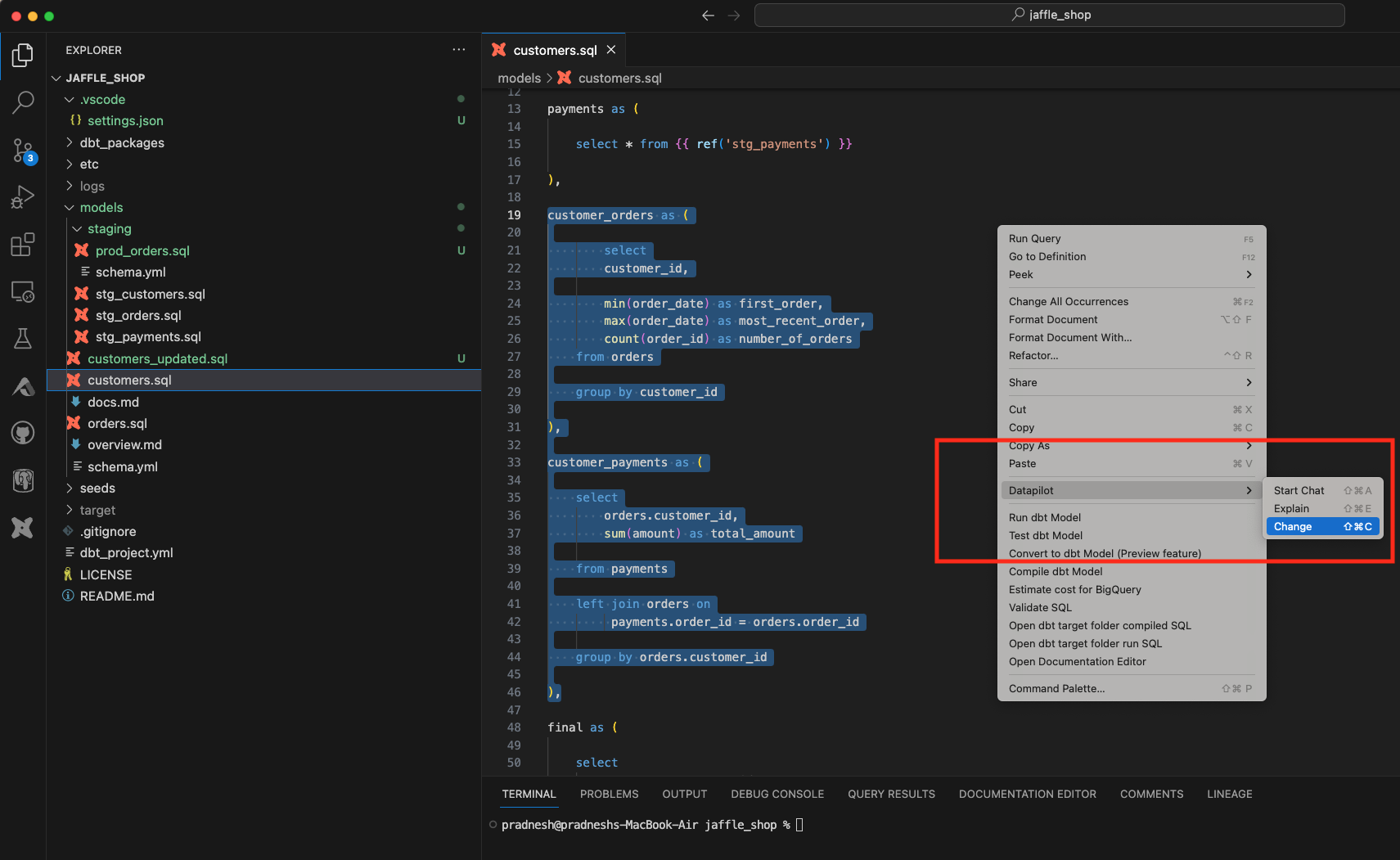
Step 2: Instructions for Changes
Give instructions for changes in the input text box
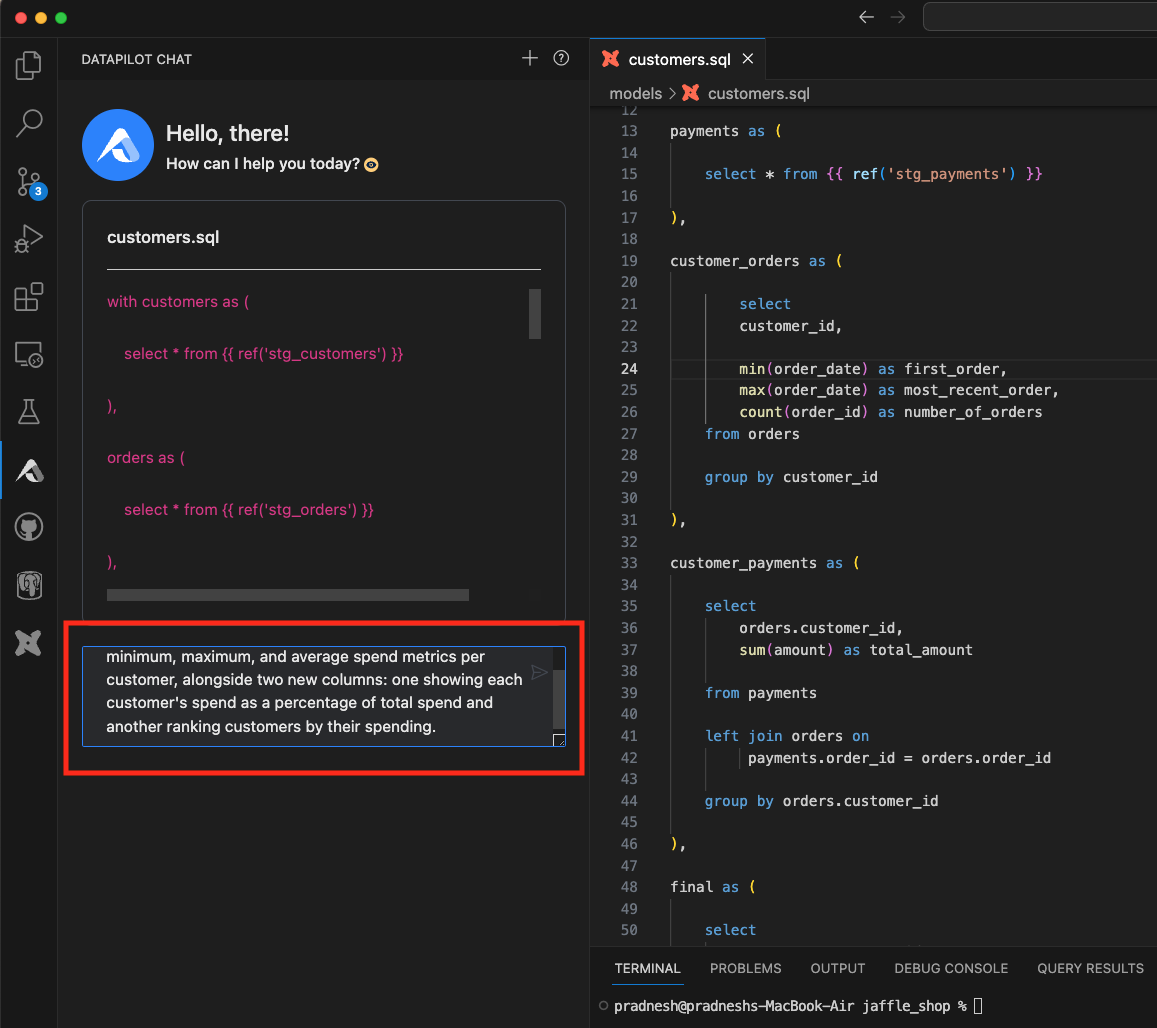
Step 3: Copy the Code #Copy the changed code and put it in a file
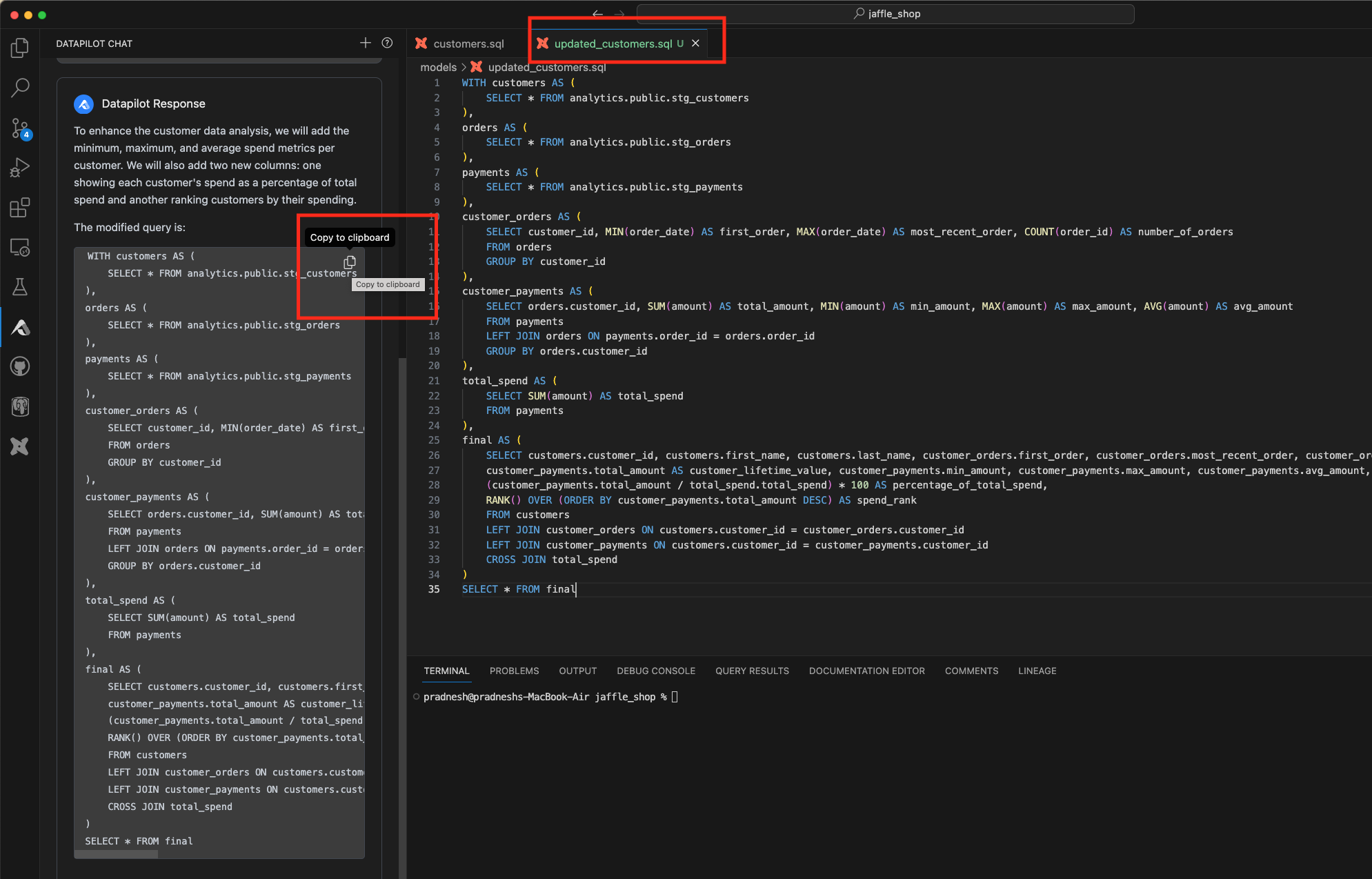
Recorded demo video
Please provide feedback on the generated explanations using thumbs up / down buttons. Your feedback will help us tremendously to improve this functionality.
This feature requires an API key. You can get it by signing up for free at www.altimate.ai